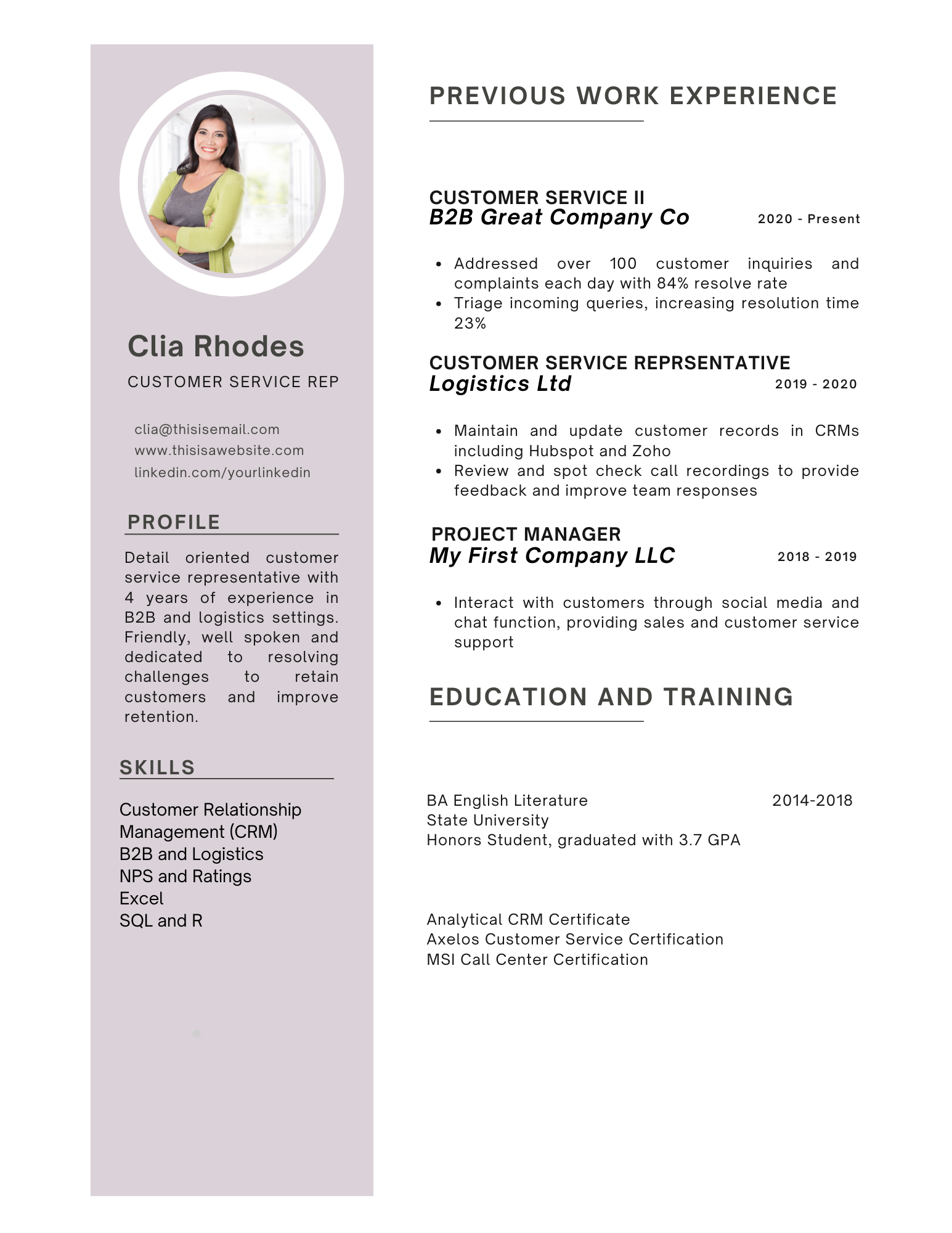Selecting the best resume template is a critical first step in creating an effective resume that gets seen by the right people. If you want to get your resume past automated systems and into the hands of hiring managers, you want to make sure it is easy to scan. And once it is being read by an HR manager, you have about seven seconds to get their attention. Clearly, the stakes are pretty high, and a lot of your success rides on the template.
Here are nine things to consider when thinking about how to create a job-winning resume template.