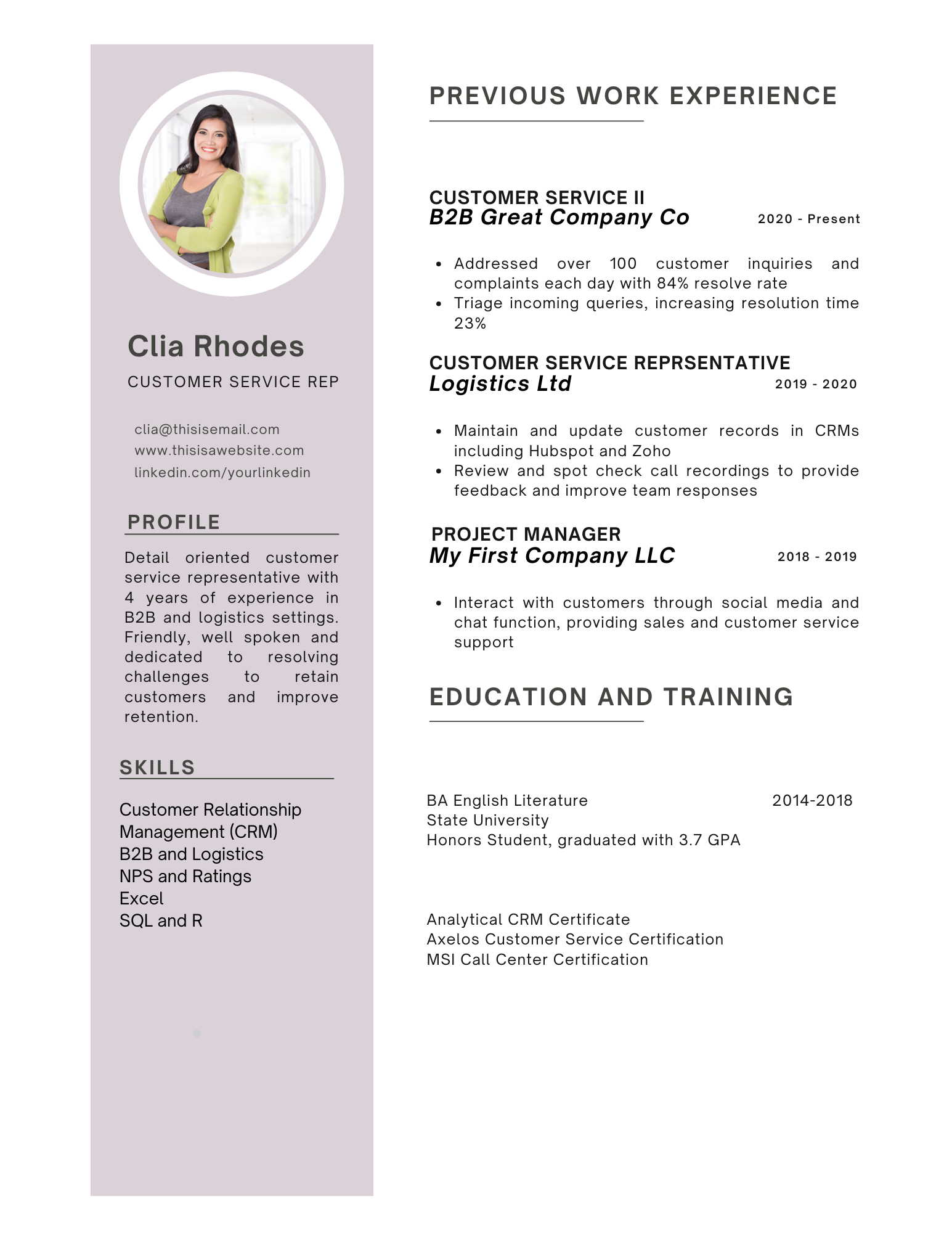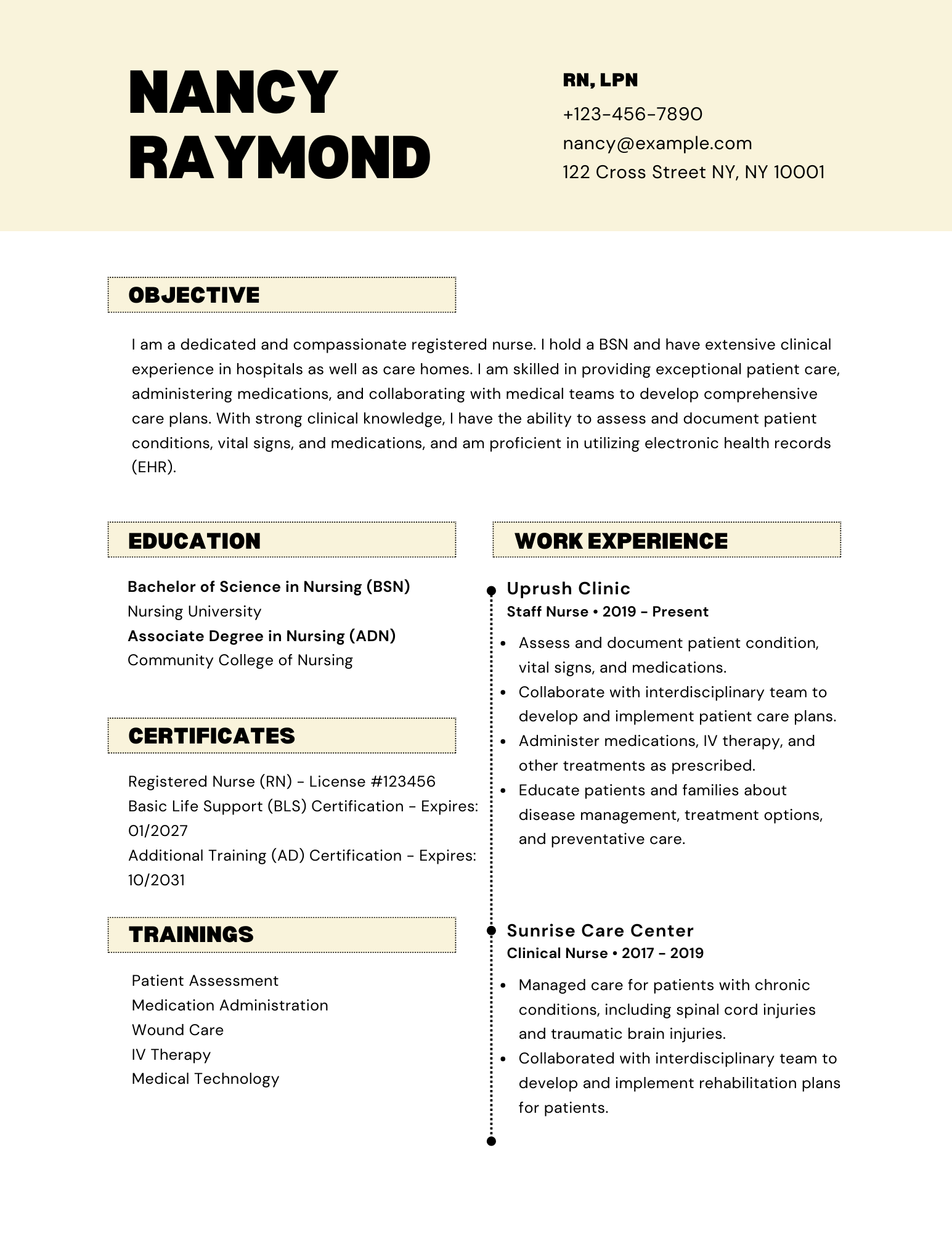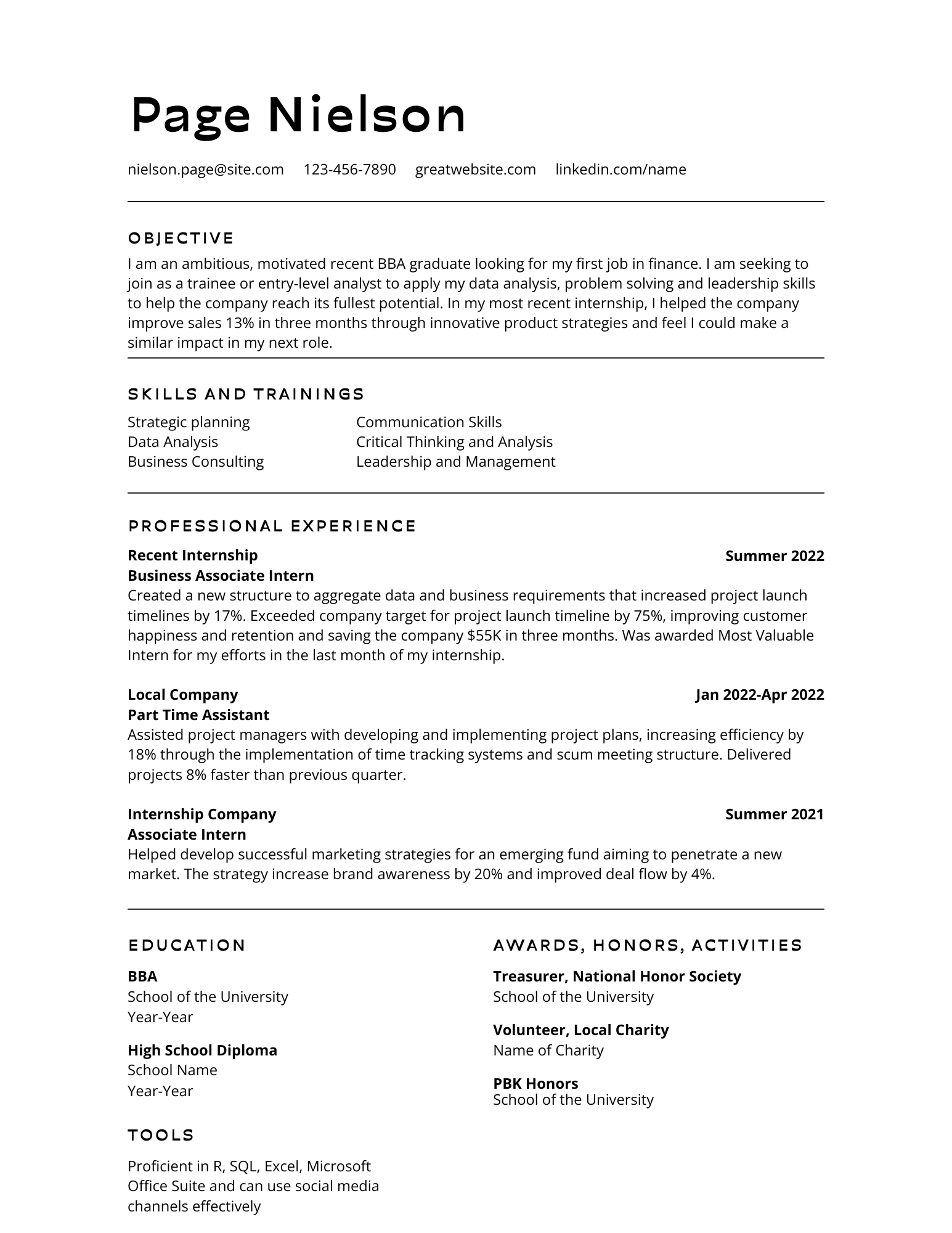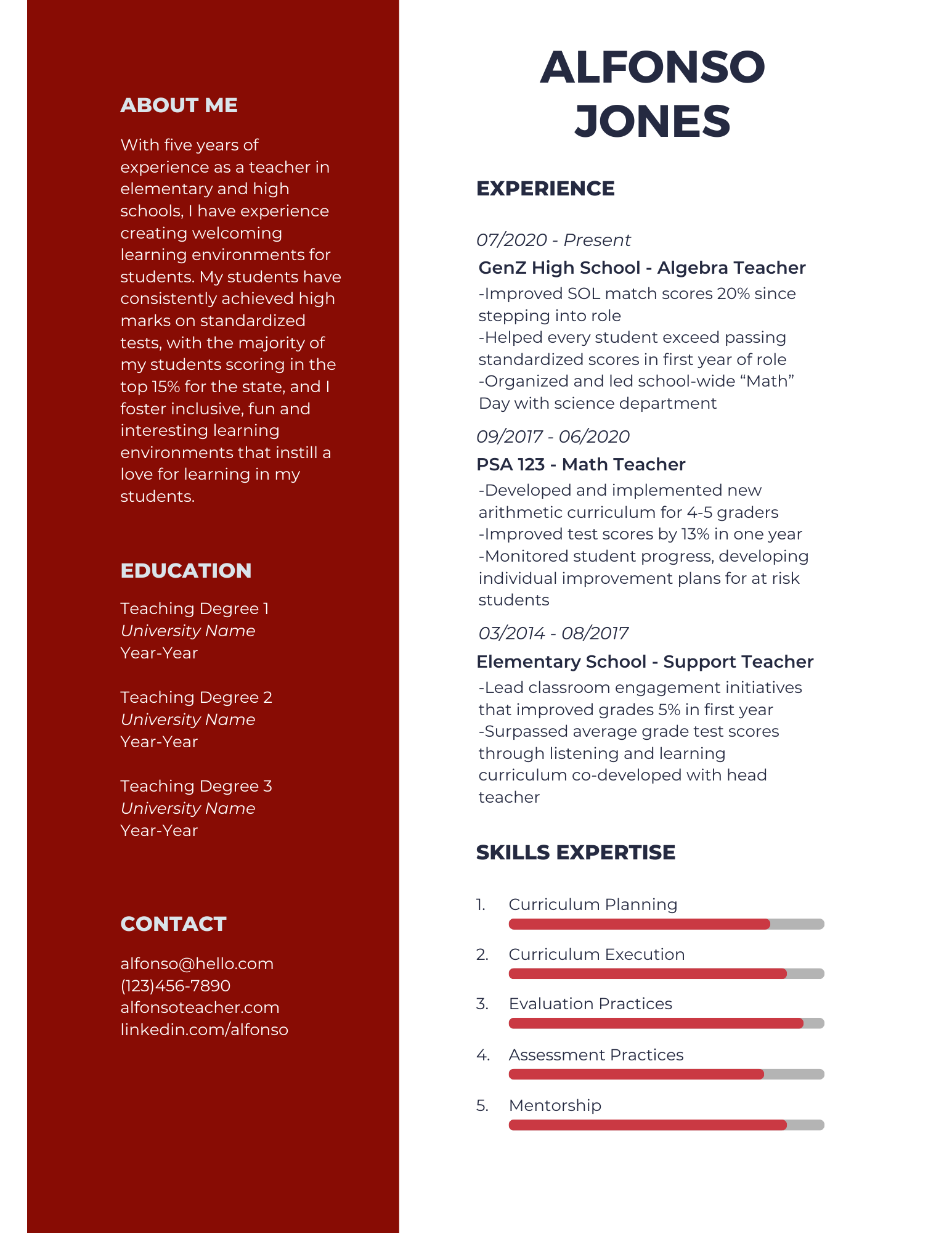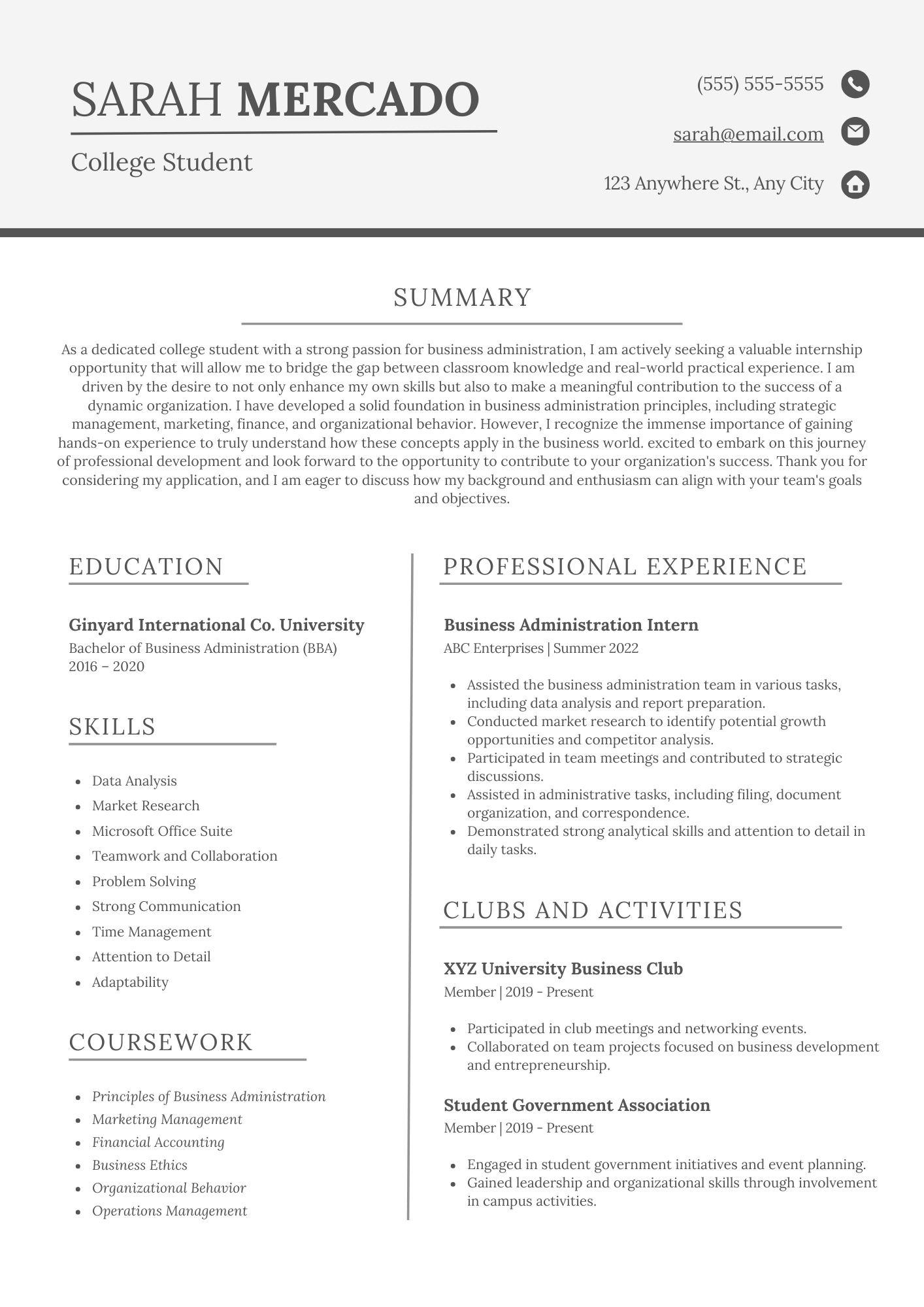Creating an effective resume starts with creating or choosing a resume template that has a professional, clean formatting and design. When thinking about what to include in your resume template, remember that you should present your information in a clear, organized, and visually appealing manner.
Formatting and Designing a Job-Winning Resume
Table of Contents
Font sizes matter
Font sizes of 10-12 points for the main content and slightly larger for the headings and subheads is best practice. Use bold or italics to emphasize important points, but use them sparingly to maintain readability.
Clean, professional fonts for the win
Clean, professional fonts are important. These include Arial, Calibri and Times New Roman: fonts that are easy to read both on-screen and in print.
Keep consistent throughout
Consistent formatting throughout your resume, including font styles, sizes, and alignment, give your resume a clean and cohesive look. Your resume should look clean and well formatted if you use consistent bullet point styles and indents for a uniform look.
Plenty of margins and white space
Margins and white space of 0.5 to 1 inch frame your resume neatly and give it a professional look. White space enhances readability and gives the resume a clean, uncluttered appearance.
Easily scannable
Headings and subheadings should be in larger, bolder fonts for section headings (e.g., "Professional Experience," "Education") to make them stand out. Subheadings (e.g., "Work Experience," "Skills") can be in a slightly smaller, bold font.
Use bullet points
Bullet points list accomplishments, responsibilities, and skills under each section. In the most important sections of your resume, begin each bullet point with a strong action verb for impact (e.g., "Managed," "Developed," "Implemented"). And if you're wondering what to put on your resume and what to leave for the interview, remember that the resume should capture only your biggest achievements - you have to keep some things back to unpack or talk about in the interview after all!
Color is supplementary
Use color sparingly. If you’re in a formal or traditional industry, strick to a black and white palette. Color is best used for headings, accents, or separating sections, but ensure readability and accessibility in both print and digital formats.
Keep graphics and icons to a minimum
Graphics and icons can be used to enhance visual appeal, especially in creative or design-related fields. But! If you use graphics, ensure they are relevant, clear, and do not overwhelm the content.
Use tables and columns if needed
If you’re using columns or tables to organize information such as skills or educational qualifications, make sure they are readable and in proper alignment in both digital and printed versions.
Label sections
Keep labels for sections and subsections consistent throughout the resume (e.g., "Education" rather than "Educational Background").
Proofread and organize before sending
If including a LinkedIn profile or portfolio link, make sure they are clickable hyperlinks for easy access.
Thoroughly proofread your resume for grammar, spelling, and formatting errors before finalizing.
Use simple, standard fonts and avoid excessive formatting or complex designs to ensure compatibility with applicant tracking systems (ATS) and remember, your resume should effectively showcase your qualifications and experience while being visually appealing and easy to read. Keep the design professional, consistent, and aligned with the industry you're targeting. Tailor the formatting to emphasize your strengths and capture the attention of potential employers.
Read more...
Senior Software Engineer Resume: Tips and Answers to Your Questions
Formatting and Designing a Job-Winning Resume
Creating an effective resume starts with creating or choosing a resume template that has a professional, clean formatting and design. When thinking about what to
What Should My Resume Look Like?
There are a few things you need to make sure you address when choosing a job-winning resume template or creating an appealing resume. Remember, the
What Should I Include On My Resume?
Your resume is the first impression you’ll likely make on a potential employer. The point of a resume is to give a quick preview of
A Guide to the X by Y by Z Resume Framework
We’re always looking at the most effective ways to write a resume and the best examples for creating a resume. Google hiring managers recently explained
What sections to include on your resume in 2025
The most important resume sections to include in your resume template are those that provide a comprehensive and clear overview of your qualifications, experience, skills,